Do you want to register an account in CoinEx but don’t know how to register and verify an account in CoinEx? In this article, I share a full guide on registering an account in CoinEx. You just follow the process step by step.
And don’t worry in this article I share the process for both gadgets like Mobile and Desktop. I will tell you one by one, how to register in CoinEx on mobile and desktop check below in the article.
Table of Contents
How to Register an Account in CoinEx on PC
Now your wait is over if you using a PC and you want to create an account on CoinEx. So you follow the steps which are shared below:
1. The first step is. Open the CoinEx official website and click on the “Sign Up” button right corner at the top of the Homepage.

2. After clicking the Sign Up Button, you have the Sign Up Page in which you have two options to register first you enter your email ID and create a password and the second option is to Sign Up with your Google account.
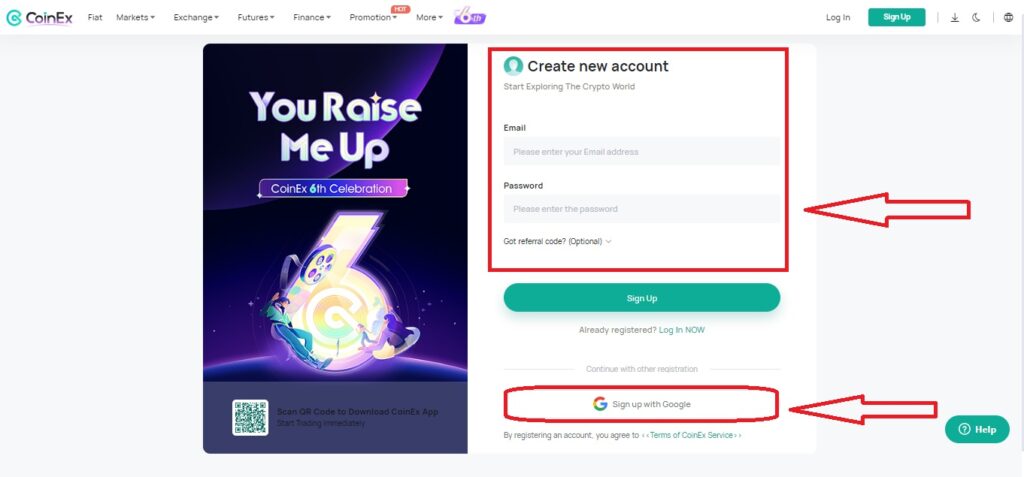
( Remember if you register with a Google account in that condition you won’t be able to fill in the referral code)
3. After completing the above steps of signing, the registration is complete.
How to Register an Account in CoinEx on Mobile
So if you have a mobile (like Android or iOS), then you follow the steps that i sharing with you below:
- Firstly if you don’t have a CoinEx App, then download the CoinEx app.
- Open your CoinEx App.
- Then Click on the Profile icon in the left corner.
- Now Choose the “Please Sign in” Option.
- Choose the “Register” option below on the “Sign in” Button.
- Please provide your Gmail, and read the Terms and Conditions carefully before clicking the Register button.
- Now complete the puzzle.
- Now you receive a verification code, check your provided email, and enter the verification code to verify your CoinEx account.
- Create a password and click on the “confirm” button.
- Now you log in to your CoinEx account and start trading.
Register CoinEx Account via Mobile web (H5)
Sometimes we see many people who don’t use the CoinEx app for some reason. So don’t worry, you use the mobile web instead of the CoinEx app. I am here with you to provide the full guide for how to create an account and register in CoinEx on the mobile web.
- To visit CoinEx official website enter CoinEx.com.
- Click on the “Sign Up” Button.
- Now enter your email address.
- Then click to send code, now you receive the verification on your provided email.
- Fill verification code on the “input captcha” box.
- Now create a strong password.
- The next step, re-enter your password.
- Now input the referral code (optional).
- After reading the Terms of Service now click the check box.
- Now click the “Sign-Up” button to finish your registration.
Wrap up
I have shared a full guide on how to register an account in CoinEx in today’s article.
I have shared different ways for each device, eaither that is PC, Mobile, or Mobile web (H5). every user of CoinEx can easily create an account in Coinex after reading this article.
If you have any issues related to this article, you can send your question with the help of the comment section below. Thank you.

